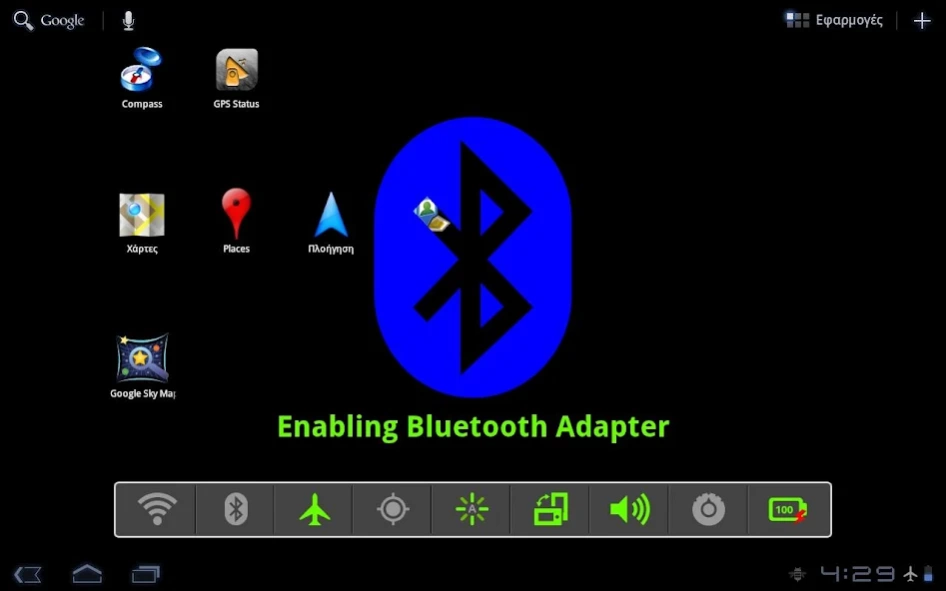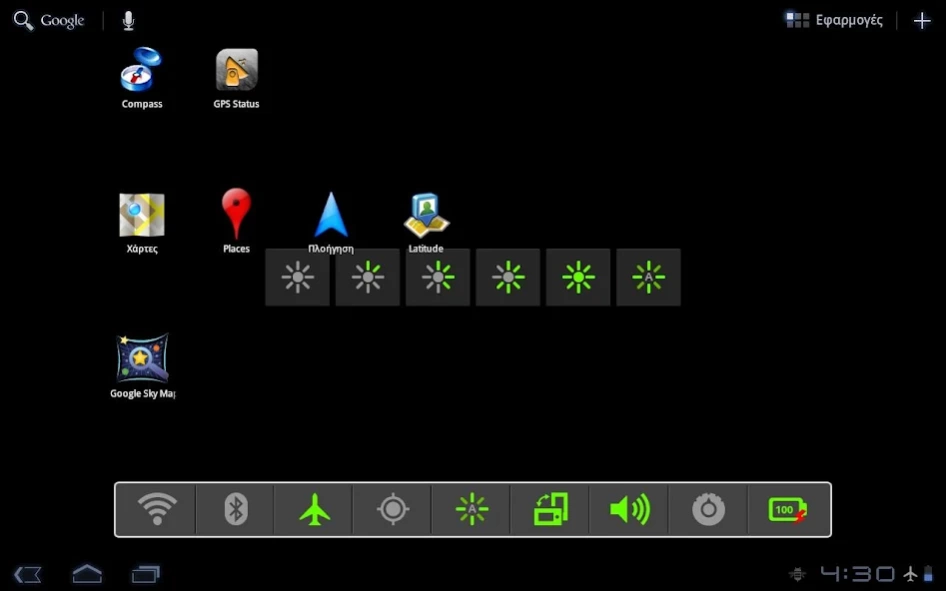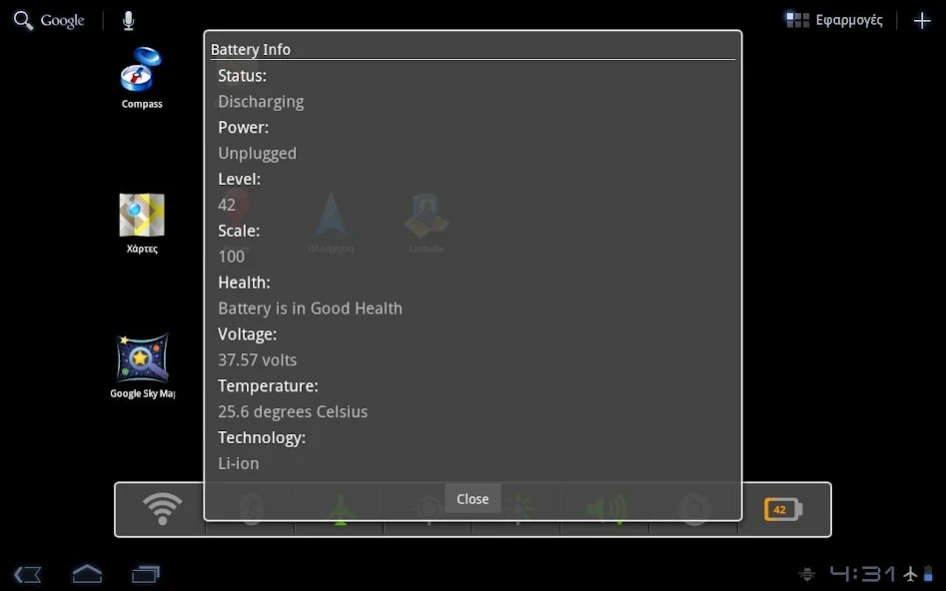TaToggles Widget 1.6
Free Version
Publisher Description
TaToggles Widget - Control your tablet's functions with a single widget
Toggling for Tablets is now easy!
*** NOTE *************************************************
We are working on a new version which will support 7inch Tablets like Nexus 7 and smaller screens widths like 6x1. However TaToggles is a free time project and it will take some time, so please bear with us and we won't let you down. Thank you
**********************************************************
This is an Android Honeycomb Tablets full size (8x1) WIDGET, it is not an application. You have to add it to your home screen via the plus sign "+" in the upper right corner.
This widget allows you to do the following things with just one click on the corresponding button:
- Enable / Disable the WiFi adapter.
- Enable / Disable the Bluetooth adapter.
- Enable / Disable the Airplane (flight) mode.
- Go to the Location Settings in order to Enable / Disable the GPS receiver.
NOTE: Due to Anroid Honeycomb User Security and Privacy policy,
it is not possible for an application to direct enable or disable the GPS adapter.
Instead the user has to do it from location settings.
This is why we provide a shortcut to location settings with this button
- Change your screen brightness between five levels (0-4) and Auto mode.
- Lock / Unlock Automatic Screen Orientation
- Change the volume off various system streams including the media stream.
- Access the system settings easily.
- Monitor your battery status and view detailed information about it.
There are not ads in this application and it is completely free.
It has been tested on an Iconia A500 Tablet.
It works both in Landscape and Portrait mode.
NOTE: If you don't see the Widget after the installation, please restart your tablet. Also if you have problems after an update, removing the widget and adding it again fixes them.
Have fun with this useful widget.
About TaToggles Widget
TaToggles Widget is a free app for Android published in the System Maintenance list of apps, part of System Utilities.
The company that develops TaToggles Widget is ChD Computers. The latest version released by its developer is 1.6.
To install TaToggles Widget on your Android device, just click the green Continue To App button above to start the installation process. The app is listed on our website since 2012-03-15 and was downloaded 4 times. We have already checked if the download link is safe, however for your own protection we recommend that you scan the downloaded app with your antivirus. Your antivirus may detect the TaToggles Widget as malware as malware if the download link to com.chdcomputers.tatoggles is broken.
How to install TaToggles Widget on your Android device:
- Click on the Continue To App button on our website. This will redirect you to Google Play.
- Once the TaToggles Widget is shown in the Google Play listing of your Android device, you can start its download and installation. Tap on the Install button located below the search bar and to the right of the app icon.
- A pop-up window with the permissions required by TaToggles Widget will be shown. Click on Accept to continue the process.
- TaToggles Widget will be downloaded onto your device, displaying a progress. Once the download completes, the installation will start and you'll get a notification after the installation is finished.